Rally Raid Game Homepage

Content
Introduction
This window contains the list of the available object types that you can put into your stage.
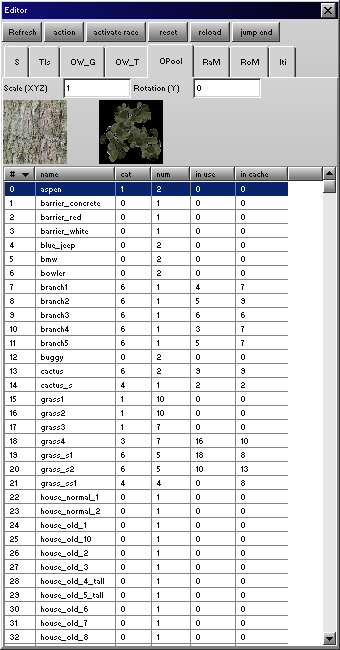
Description
If you select an object form the list the action will automatically change to add object stage in the action table, so you can click on action to place some object on the stage that you selected.
Scale
Object scale. You can scale the object with this parameter. Use this parameter carefully, because only the visible object will be scaled by this factor, but not this physical.
Rotate
Object rotation around the Y coordinate in degrees.
Object Texture Preview
If you select an object you can see its texture(s) in the preview.
Object Type List
The available objects that you can use in a stage. And you can see some prameters of the object:- name
- category
- num (dense information)
- the number of the objects of a type that are currently in use (visible)
- how many object found in the object cache (maybe visible, maybe not)